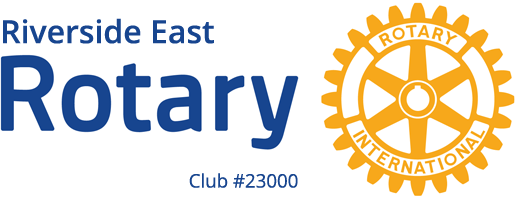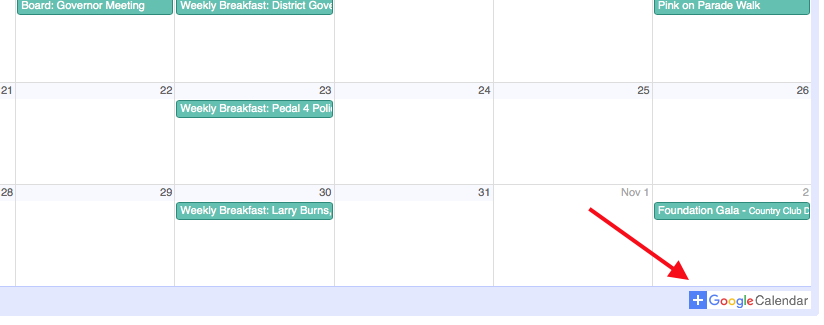Subscribing to the Calendar
Google Calendar
If you already use Google Calendar, you can subscribe by clicking the “Plus” button on the bottom right of the calendar.
iPhone/iPad Instructions
- Launch the “Settings” app on your iPhone or iPad
- Tap on Passwords & Accounts
- Tap on Add Account
- Choose Other as the account type
- Tap Add Subscribed Calendar under the Calendars section
- Enter https://calendar.google.com/calendar/ical/riveastrotary%40gmail.com/public/basic.ics
- Tap Next and Save to complete
Now when you open the Calendar app you will be able to view the calendar
Other
The following URL will allow you to subscribe to the calendar on many other programs or devices. Ask Matt for details if you need help: https://calendar.google.com/calendar/ical/riveastrotary%40gmail.com/public/basic.ics